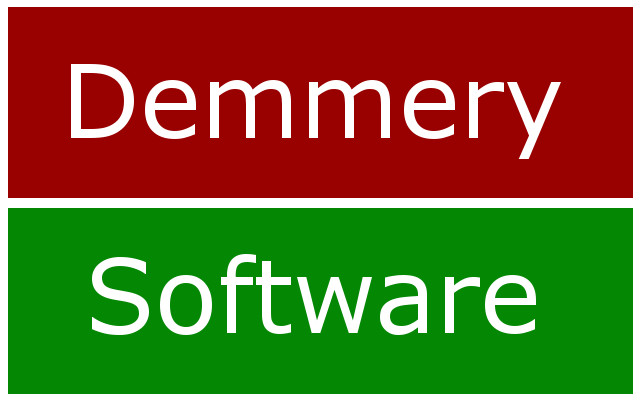
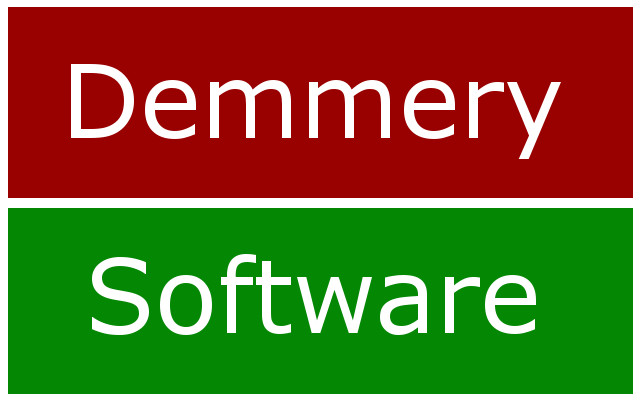 |
mcCCT - Current Condition Terms EditorCurrent Version: 1.02 |
|
mcCCT is a current-conditions-terms editor. MCH captures observational terms and saves them to a file. The idea is to assign images to the various conditions and display an appropriate graphic. The program operates on copies of the data, so it's always easy to revert to the original state. The program works with an .ini file, which points the program to the appropriate folder for images and to the folder to find the current-conditions definitions. If, during editing, you change the forecast term itself, the program will re-index it. The first form encountered simply allows you to specify the location of Loc folder for your installation of MCH. You can accept the default, taken from the .ini file, or you can [List] files and search for the folder yourself. 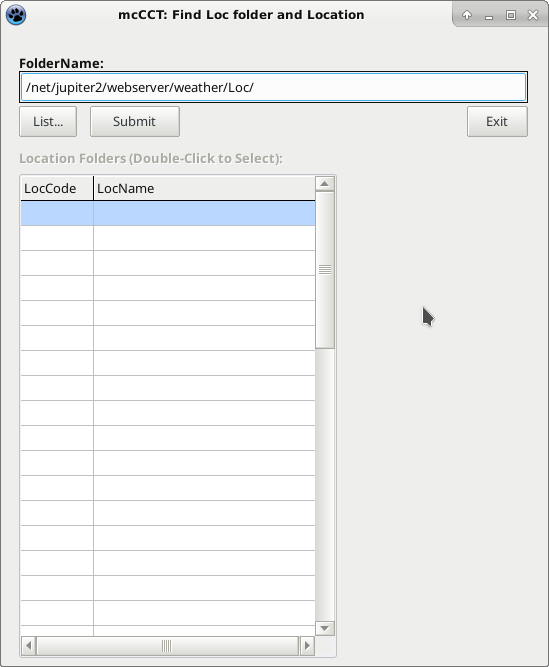 When you're satisfied you've located the correct file, click on [Submit], and location folders will be loaded. 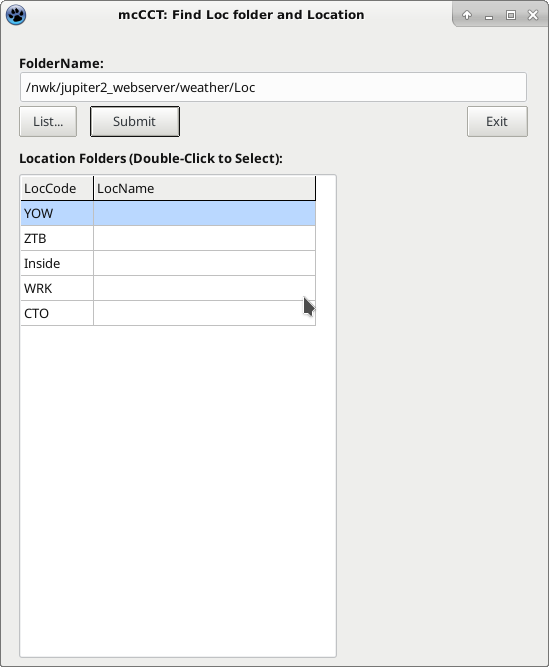 Double-click on one to open it. The CCTerms Browser form will appear. 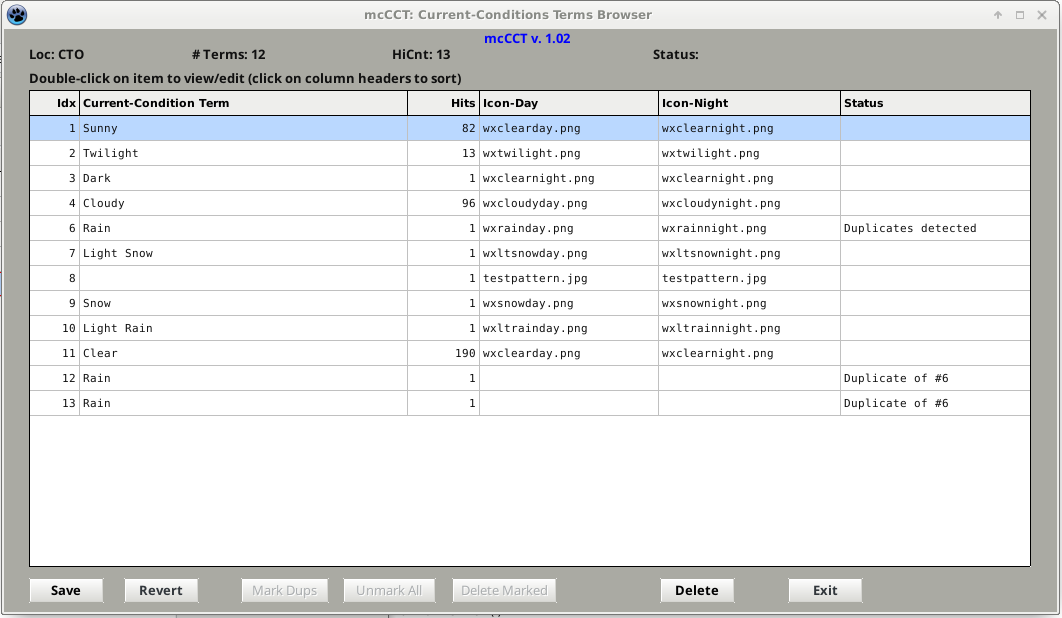 Here, your options are:
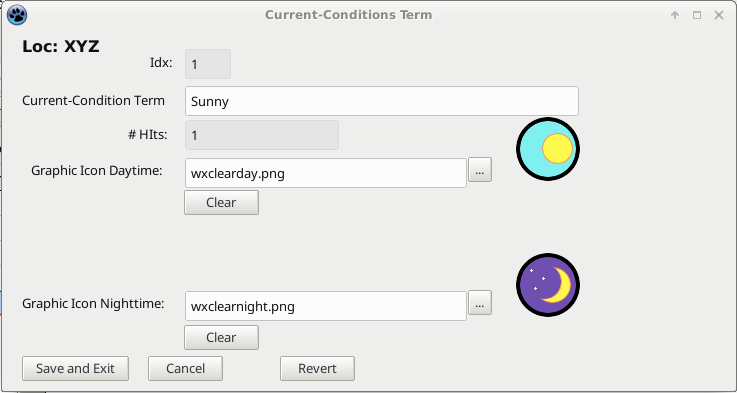 At this point, you have several options; each ought to be self explanatory. the overarching goal is to select daytime and nighttime graphics to be used in the website. When you're finished, Save and Exit will return you to the main screen. |